We are going to do a walkthrough on how to take advantage of the Orchestration Extra Parameters, to avoid creating customized orchestrations to perform out-of-the-box actions. This is not focused on any specific process, but rather it focuses on showing how to build the blocks.
Overview and Motivation
Some out-of-the-box orchestrations require complex objects and structures that are not easy to be built in Low Code implementations, e.g. UI Pages, IoT workflows. Which forced us to build customized orchestrations that receive simple inputs, and invoked OOTB orchestrations.
In recent MES versions, all MES Orchestrations have a new property called ExtraParameters of type Dictionary<string, object> this allows the projects to re-use the OOTB Orchestrations, and have custom logic based on those extra parameters by having before (Pre) or after (Post) DEE’s on the MES Orchestration.
Examples
UI Page example
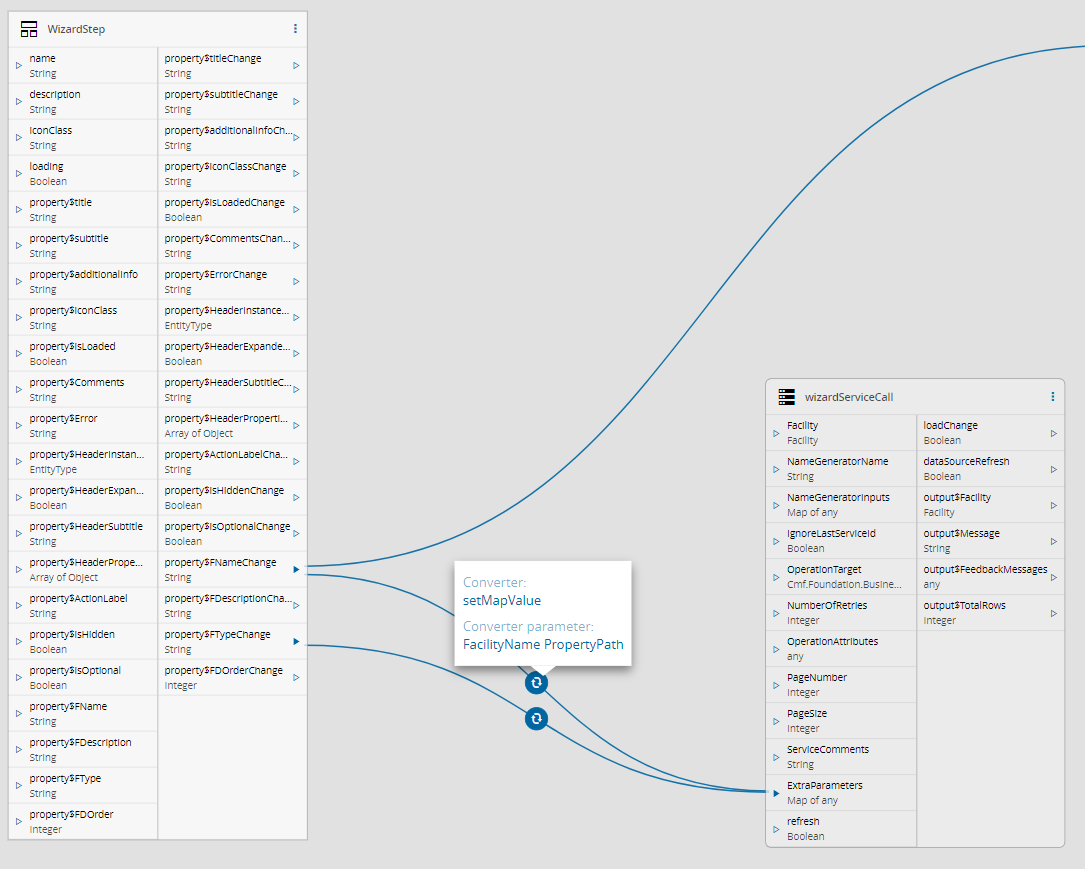
In this example, the UI Page Step provides to the user a form to input some information as Name, Description, Type and provides that information as ExtraParameters to the service (in this case CreateFacility).
A DEE Action can be created to be triggered on the Pre action group of the service, that would be responsible for reading the ExtraParameters and defining the required properties of the Input of the service (in this case, the Facility instance).
Building the ExtraParameters
By using the converter setMapValue it is possible to set any key into a Dictionary, this converter can be used multiple times to the same Dictionary.
The converter requires a parameter, that must be defined as a property in the page.
IoT Workflow
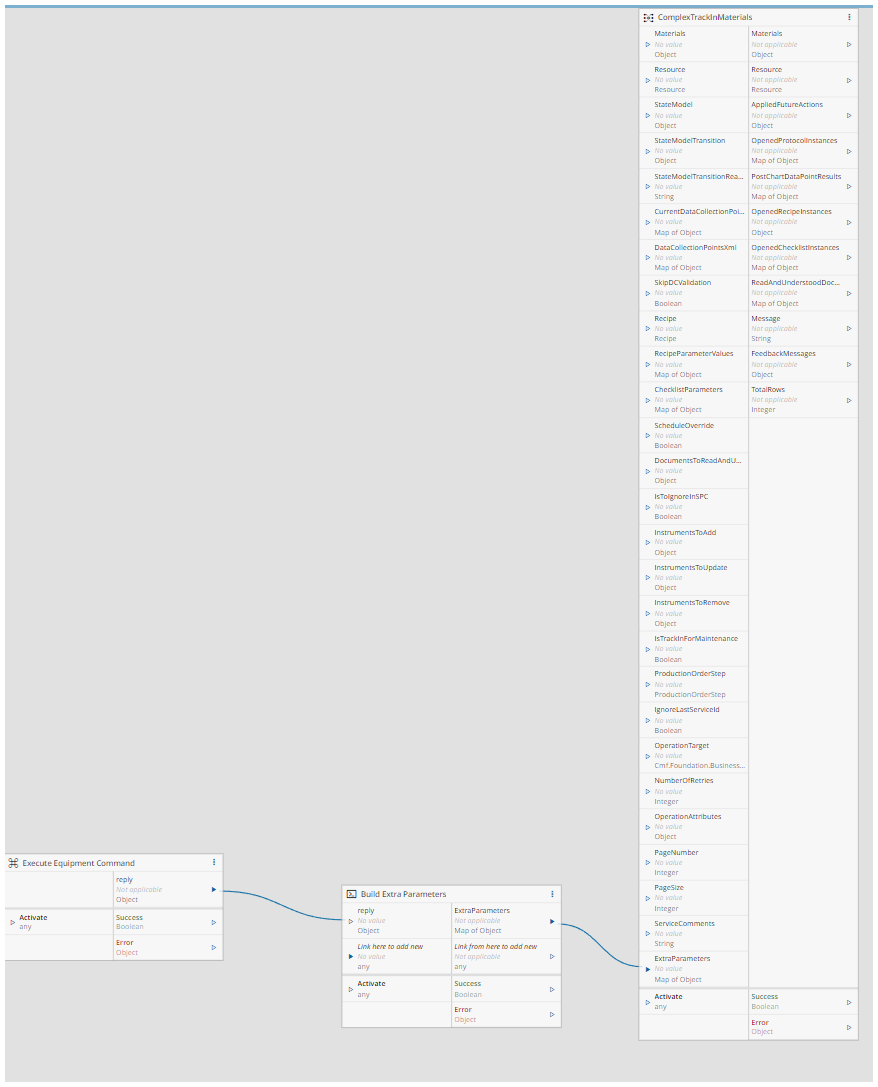
In this example, an IoT command is expected to perform a Track-In of the Material, but from the command response it is not possible to identify the MES Material, as only the Batch is provided.
So, it is possible to provide the Batch as ExtraParameters, and retrieve the Material within a DEE in the Pre of the TrackIn service.
Building the ExtraParameters
In this example, the Code task is used to build a Dictionary with the required information to be provided to the ExtraParameters service.
Author
Hello, my name is César Meira 👋
I’ve been working for some years at Critical Manufacturing. I am working in Deployment Services for M1 Team. You can check me at LinkedIn
